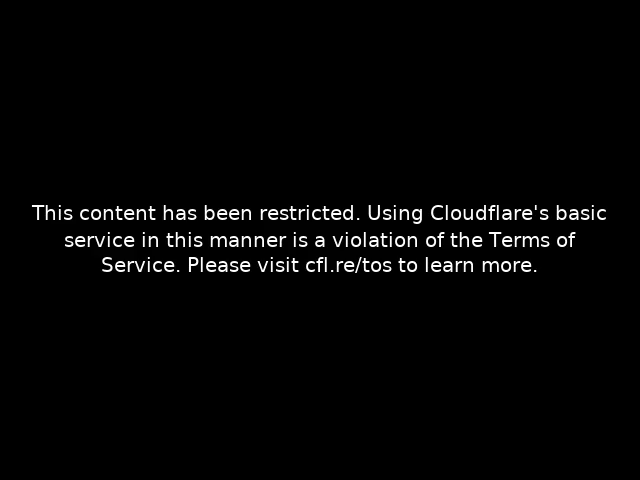<ul> <li>非简单类型(对象)参数赋值
<form action="user/test2" method="post">
ID:<input name="id"/><br />
用户名:<input name="name"/><br />
<input value=" 登录 " type="submit" />
</form>
</li>
<li>数组参数赋值
<form action="user/test3">
id1:<input name="ids" value="1"/><br/>
id2:<input name="ids" value="2"/><br/>
id3:<input name="ids" value="3"/><br/>
<input value=" 登录 " type="submit" />
</form>
</li>
<li>list集合(简单类型泛型约束)赋值
<form action="user/test4" method="post">
id1:<input name="ids[0]" value="1"/><br/>
id2:<input name="ids[1]" value="2"/><br/>
id3:<input name="ids[2]" value="3"/><br/>
<input value=" 登录 " type="submit" />
</form>
</li>
<li>list集合(非简单类型泛型约束)赋值
<form action="user/test5" method="post">
user1:<input name="users[0].id" value="0"/>
<input name="users[0].name" value="name0"/><br/>
user2:<input name="users[1].id" value="1"/>
<input name="users[1].name" value="name1"/><br/>
user3:<input name="users[2].id" value="2"/>
<input name="users[2].name" value="name2"/><br/>
<input value=" 登录 " type="submit" />
</form>
</li>
<li>map集合赋值
<form action="user/test6" method="post">
1:<input name="map['k1']" value="v1"/><br/>
2:<input name="map['k2']" value="v2"/><br/>
3:<input name="map['k3']" value="v3"/><br/>
<input value=" 登录 " type="submit" />
</form>
</li>
</ul>